[React] Component, Props & State, Life Cycle
Updated:
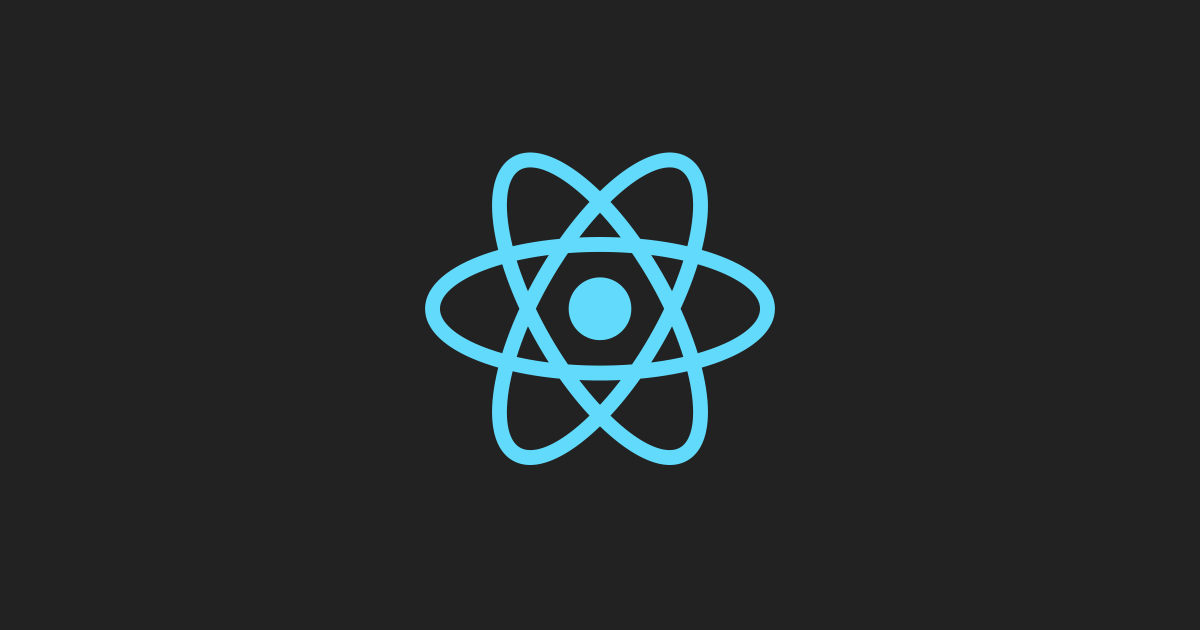
#0 What is React Component?
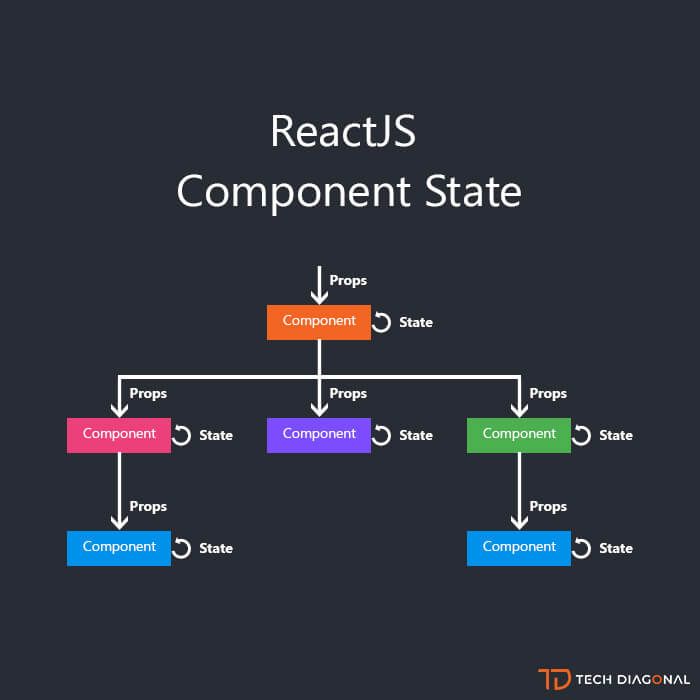
1-1 React Component
리액트로 만들어진 앱을 이루는 최소한의 단위가 컴포넌트이다. 사용자가 보게되는 뷰는 이 컴포넌트들의 조합으로 만들어진다. 기능을 단위별로 캡슐화하는 리액트의 기본단위.
작고, 재사용이 가능한 코드 덩어리
Input으로 props 를 받고 화면에 element를 반환한다.
Class형 컴포넌트와 Function형 컴포넌트가 있다.
최근엔 Function형 컴포넌트 & Hook 을 많이 사용한다.
컴포넌트 이름은 항상 대문자로 시작한다.
// Function Component 예제
Function Welcome(props) {
Return <h1>Hello, {props.name}</h1>;
}
// Class Componrnt 예제
Class Welcome extnds React.Component {
Render() {
Return <h1>Hello, (this.props.name)</h1>;
}
}
1-2 Composing Component
컴포넌트는 자신의 출력에 다른 컴포넌트를 참조할 수 있다.
// 컴포넌트 합성 예제
Function Welcome(props) {
Return <h1>Hello, {props.name}</h1>
}
Function App() {
return(
<div>
<Welcome name=”Seung” />
<Welcome name=”Kim />
<Welcome name=”Park” />
</div>
);
}
ReactDOM.render(
<App />,
Document.getElementById(‘root’)
);
1-3 Extracting Component
// 컴포넌트 추출 예제
function Comment(props) {
return (
<div className="Comment">
<div className="UserInfo">
<img className="Avatar"
src={props.author.avatarUrl}
alt={props.author.name}
/>
<div className="UserInfo-name">
{props.author.name}
</div>
</div>
<div className="Comment-text">
{props.text}
</div>
<div className="Comment-date">
{formatDate(props.date)}
</div>
</div>
);
}
// 위의 컴포넌트를 아래와 같이 추출하여 보다 간결하게 컴포넌트 생성
function Avatar(props) {
return (
<img className="Avatar" src={props.user.avatarUrl} alt={props.user.name} /> );
}
function UserInfo(props) {
return (
<div className="UserInfo"> <Avatar user={props.user} /> <div className="UserInfo-name"> {props.user.name} </div> </div> );
}
function Comment(props) {
return (
<div className="Comment">
<UserInfo user={props.author} /> <div className="Comment-text">
{props.text}
</div>
<div className="Comment-date">
{formatDate(props.date)}
</div>
</div>
);
}
#1 Component Rendering Example
Component Rendering 예제
function Welcome(props) {
return <h1>Hello, {props.name}</h1>;
}
const element = <Welcome name=”Seung” />;
ReactDOM.render(Element, document.getElementById(‘root’));
#2 What is props & state ?
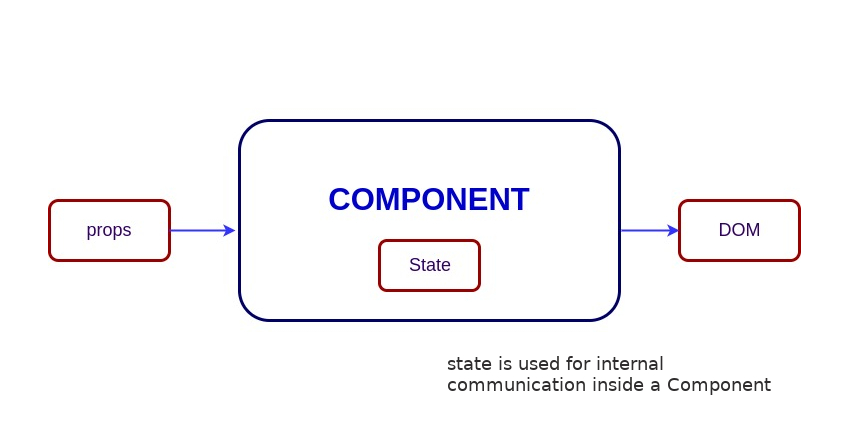
Props 부모 컴포넌트가 자식 컴포넌트에게 주는 데이터, 직접 수정이 불가능하다.
State 컴포넌트 내부에 가지고 있는 값, 내부에서 변경이 가능하다.
#3 What is LifeCycle Method ?
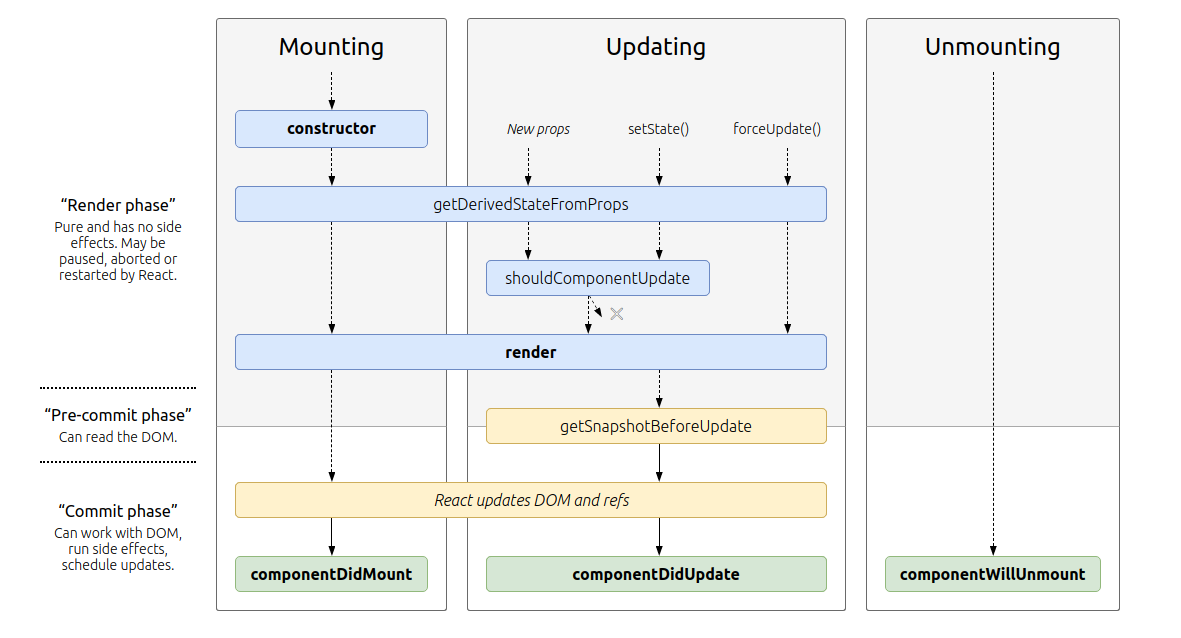
생명주기 메서드는 컴포넌트가 브라우저 상에 나타나고, 업데이트 되고 사라지게 될 떄 호출되는 메서드들이다. 클래스형 컴포넌트에서만 사용 할 수 있다.
React LifeCycle => Mount – Update – Unmount
1-1 마운트 될 때 발생하는 생명주기들
1) constructor : 컴포넌트의 생성자 메서드. 컴포넌트가 만들어지면 가장 먼저 실행되는 메서드이다.
2) getDerivedStateFromProps : props 로 받아온 것을 state 에 넣어주고 싶을 때 사용하는 메서드.
3) render : 컴포넌트를 렌더링하는 메서드
4) componentDidMount : 컴포넌트의 첫번째 렌더링 끝나면 호출되는 메서드. 이 메서드가 호출되는 시점에는 우리가 만든 컴포넌트가 화면에 나타난 상태이다. 여기선 주로 외부 라이브러리 연동 및 컴포넌트에서 필요로하는 데이터 요청위해. Axios, fetch 등을 통하여 ajax 요청, DOM의 속성 읽기 및 변경하는 작업을 진행한다.
1-2 컴포넌트가 업데이트 되는 시점에 호출되는 생명주기 메서드들
1) getDerivedStateFromprops : 컴포넌트의 props 나 state 가 바뀌었을때도 이 메서드가 호출된다.
2) shouldComponentUpdate : 컴포넌트가 리렌더링 할지 말지를 결정하는 메서드이다. 주로 최적화 시 사용되는 메서드이다.
3) render
4) getSnapeshotBeforeUpdate : 컴포넌트에 변화가 일어나기 직전의 DOM 상태를 가져와서 사용 할 수 있게 해주는 메서드.
5) componentDidUpdate : 리렌더링이 끝나고 화면에 우리가 원하는 변화가 모두 반영되고 난 뒤 호출되는 메서드이다. 3번째 파라미터로 getSnapshotBeforeUpdate 에서 반환한 값을 조회 할 수 있다.
1-3 언마운트 시 호출되는 생명주기 메서드
1) componentWillUnmount : 컴포넌트가 화면에서 사라지기 직전에 호출되는 메서드.
추후 내용 수정 및 보충 예정 // 2021.07.14